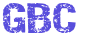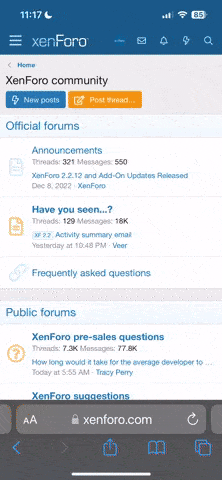5-Week Blender Bootcamp: Launch Your 3D VTuber Career - 블렌더로 5주만에 완성, 3D 버튜버 데뷔 프로젝트 [Fast Campus, Miners (광부)]
- Publisher
- Fast Сampus
- Product Type
- Video Course
- Product URL
- https://fastcampus.co.kr/dgn_online_vtuber5w
- Author
- Miners (광부)
- Language
- Korean, GBC Dub, English Subtitles
- Duration
- 00:00
- Release date
- Jun 26, 2025
- Skill level
- 2.00 star(s)
- Project Files
- Yes
- Product Price
- $250
Welcome to Vertuver’s debut project — completed in just five weeks!
From modeling to sculpting, rigging, and setup — everything essential for creating a virtual avatar is covered. With 1:1 close-contact feedback and daily lectures, you'll gain hands-on experience.
Get full access to student coupons, broadcast setup tutorials, and exclusive lecture sessions — an all-in-one experience!
Week 1: Foundation Setup
- Remove unnecessary elements for avatar setup and clean up the model
- Analyze and create 52 facial shapekeys
- Check & fix facial rig in Blender using iFacialMocap
- Adapt purchased hair assets to match the reference
- Begin costume modeling (tops, bottoms, shoes)
- Deepen costume modeling for accuracy and fit
Week 2: UV & Texturing
- Add and finalize props: bag and bear keyring
- Organize and map UVs by part (shirt, skirt, shoes, bag)
- Set up Substance Painter for texturing
- Basic lighting and shadow setup for texture depth
- Add dimensional detail to costume textures
- Texture bag and bear keyring
Week 3: Rigging & Customization
- Add gradient cycle to hair
- Export created textures in PNG and PSD formats
- Rig avatar components (shirt, vest, skirt, shoes, etc.)
- Modify pupil shapes to match reference
- Customize avatar makeup, blush, and eye color
- Adjust mouth shape based on reference
Week 4: Detailing & FX
- Finalize mouth shape based on reference
- Sculpt facial structure for more aesthetic appeal
- Add special effects: anger FX, exclamation (!), question (?) FX
- Customize hair color options
- Create multiple color variations for costumes
- Design and apply alternate costume versions
Week 5: Integration & Final Touches
- Apply self-made outfits and adapted hair assets in Unity
- Set up avatar physics using Magica Cloth
- Configure facial expressions
- Apply Liltoon Shader
- Finalize shader consistency and extract Meligo files
- Utilize Meligo 3D backgrounds & API integration
- Set up camera using capture assets
- Choose poses from Booth
- Perform post-processing and pre-shoot calibration
- Finish with an avatar photoshoot