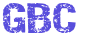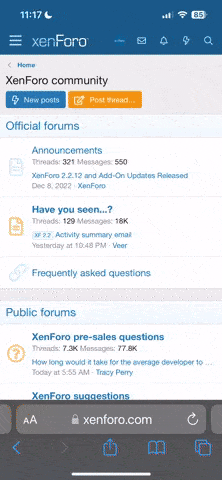Adobe Design Tools Mastery: Premiere Pro & After Effects from A to Z - 1타2피 Adobe 디자인 툴 완전 정복: 프리미어프로 & 애프터이펙트 [Fast Campus]
- Publisher
- Fast Сampus
- Product Type
- Video Course
- Author
- Fast Сampus
- Language
- Korean, GBC Dub, English Subtitles
- Duration
- 31:12
- Release date
- Aug 1, 2025
- Skill level
- 2.00 star(s)
- Project Files
- Yes
- Product Price
- $250
Premiere Pro & After Effects: Master Video Editing and Motion Graphics in 66 Days
I used to struggle while studying on my own, but this time, I made up my mind to commit. This course includes not only the core features of After Effects but also practical know-how — all in one complete lecture series.
In just 66 days, you'll learn efficient video editing techniques in Premiere Pro and master motion graphics and compositing in After Effects, all in a systematic way.
With over 50 hands-on projects, you’ll naturally build up your video production skills. By investing just 20 minutes a day, you’ll be able to solidify your foundations in video editing and design — even with a busy schedule. It’s a focused weekend-friendly guide that helps you develop professional-level skills in both Premiere Pro and After Effects. Get ready to produce high-quality videos with confidence!
Why This Course?
You just need one life-changing commitment: a 66-day challenge to transform your skills — day by day, week by week.What You’ll Learn:
From the basics to advanced features, this course is designed to guide you step-by-step through both Premiere Pro and After Effects.Topics Covered:
Premiere Pro & After Effects Mastery:- Learn how to use Premiere Pro for editing, transitions, color correction, and audio adjustment.
- Dive into After Effects to master motion graphics, compositing, keyframe animation, and 3D effects.
Efficient Integration:
- Master professional workflows through real projects like video transitions, logo animation, subtitles, advanced design, and VFX.
- Learn to combine the strengths of Premiere Pro and After Effects for powerful content creation.
Skill-Up Practice Projects:
- Practice daily for just 20 minutes, completing increasingly complex tasks from basic to advanced levels.
- This course enhances both your technical skill and creative expression.
10-Week Curriculum Overview:
Week 01:Intro to gear and shoot prep
Week 02:
Multi-angle shooting and basic editing
Week 03:
Transitions and audio editing techniques
Week 04:
Color correction and advanced editing
Week 05:
Platform optimization and logo motion design
Week 06:
Intro to motion graphics and animation
Week 07:
Advanced animation and 3D effects
Week 08:
Tracking, advanced compositing, and calibration
Week 09:
3D motion graphics and VFX practice
Week 10:
3D transforms and automated animation