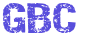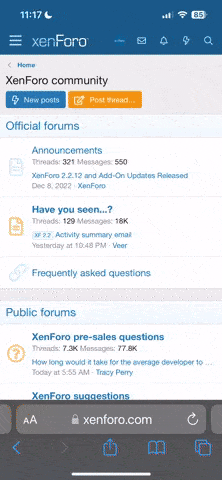AI Film Production Course: Scene Planning to Expressive Acting - 장면 설계부터 감정연기까지, AI 영화 제작 클래스 [Fast Campus, Han Sung-geun (한성근)]
- Publisher
- Fast Сampus
- Product Type
- Video Course
- Author
- Han Sung-geun (한성근)
- Language
- Korean, GBC Dub, English Subtitles
- Duration
- 09:00
- Release date
- Jul 4, 2025
- Skill level
- 2.00 star(s)
- Project Files
- Yes
- Product Price
- $357
There are a lot of tools out there—but how do you actually create a scene where emotions truly flow?
This lecture connects Claude with Runway Gen-4, ComfyUI, and more to directly produce and complete a single piece—an approximately 8-minute cinematic short.
Why does AI video often feel like just a list of disconnected scenes?
Time to learn AI filmmaking know-how that delivers emotional immersion.Point 01
“Worried about the uncanny valley?”Master the core techniques of cinematic storytelling to express emotional flow between cuts:
- Scene composition as narrative background
- Color, lighting, and background detail direction
- Subtle emotional expressions (tremors, breathing)
- Emotion-aligned storytelling rhythm
- Cinematic movement implementation (camera work)
- Editing rhythm practice to connect emotions and sound
Point 02
“So many cool tutorials... and yet, I’m left with nothing finished in my hands.”That ends here. This course lets you complete your first short film, ready for exhibition:
- Lora-based consistency between character and background
- 4K video remaster with subtitles before final export
- Create your own movie poster
Point 03
“AI image generation is cool... but turning it into video often feels flat.”You’ll learn directing techniques that build three-dimensional emotional flow, not just slideshows:
- Design story sequences using Claude + Whisk
- Build immersive scenes with Flux
- Use Runway Gen-4 to direct emotionally expressive acting scenes
- Add emotion-based visual effects using Kling AI
- Apply camera movements to strengthen immersion
- Practice cutaway timing and cut tempo for emotional continuity
Bonus
“There are so many tools—how do I know which one to use for each scene?”Learn how to select tools based on storytelling needs, not hype:
- Whisk: Creating visual styles for storytelling
- MMAudio: Adding emotional audio to your visuals
- ComfyUI: Composition practice that draws the eye
- Flux: Portrait lighting direction
- Lightroom: Color grading that fits your narrative
- Photoshop Generator: Final image polish
Tools You’ll Use in This Lecture
- Midjourney 7
- Whisk
- Runway Gen-4
- Kling AI 1.6
- ComfyUI (Flux)
- Krita
- MMAudio
- Adobe Photoshop Generator
- Adobe Lightroom
- Claude